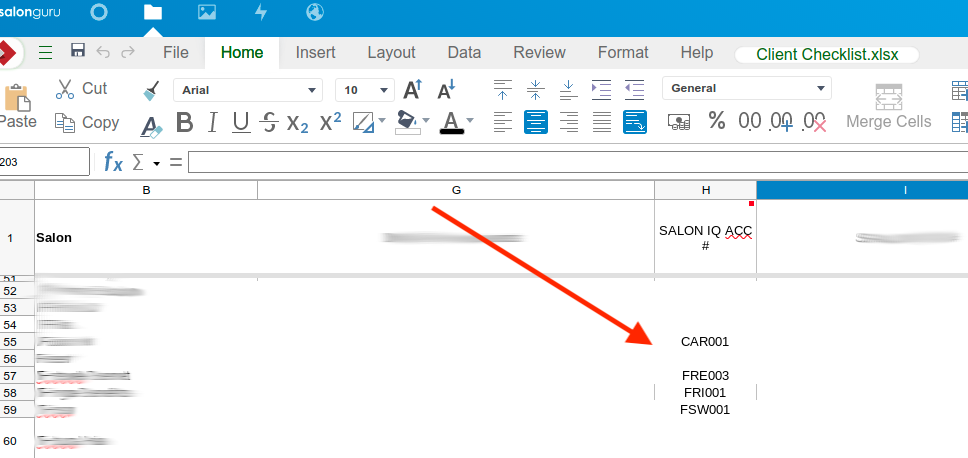How Can We Help?
You are here:
Print
How To Get A Salon IQ Booking Link
Created OnNovember 12, 2021
Last Updated OnNovember 12, 2021
by
If you would like to embed a Salon IQ online booking link on a newsletter, blog post or button - but only have access to the widget - follow these simple steps below to get the link you need.
1. Go to Cloud > Salon Guru Drive (shared) > Client Checklist.
2. Find the salon you need from the list and look at column H. You should see their unique Salon IQ account number.
3. Add that number to this URL: https://salonbookings.saloniq.co.uk/Login/Index/accountnumberhere
4. Et voila!