How Can We Help?
IMAP Server Details
Zoho Mail IMAP Server Details
You can configure your Zoho Mail account on any standard IMAP client with the configuration details given below.
Incoming Server Settings (Personal users with an email address, [email protected]):
Incoming Server Name: imap.zoho.com
Port: 993
Require SSL: Yes
Username: [email protected]
Incoming Server Settings (Organization users with a domain-based email address,[email protected]):
Incoming Server Name: imappro.zoho.com
Port: 993
Require SSL: Yes
Username: [email protected]
Outgoing Server Settings:
Outgoing Server Name: smtp.zoho.com
Port: 465 with SSL or
Port: 587 with TLS
Require Authentication: Yes
User Name: Enter your Zoho username or your complete Zoho Mail address. If your domain is hosted with Zoho, then your email address will be in the format [email protected].
Email Address: Enter Your Zoho Mail address. If your domain is hosted with Zoho, then your email address will be in the format [email protected].
Password: Enter your Zoho account password. (You might require an Application-specific Password if Two-factor Authentication is enabled).