How Can We Help?
Paypal – Pay In 3

For many months we have helped salons install and use services that spread the payments for clients. These have included Klarna, LayBuy and DivideBuy. PayPal’s Pay in 3 will likely become the dominant provider due to PayPal’s reputation and financial strength.
- With PayPal Pay in 3, the salon’s clients can pay up to £2,000 over 3 months in equal payments.
- The salon’s clients have to apply to PayPal who decide whether they are eligible. This is usually based on their previous PayPal history. If they do not have that, PayPal will do a soft finance check.
- Repayments are interest-free. However, if people are late in paying an instalment, they will be charged £12 per late payment.
The salon’s clients can pay via your website (once Salon Guru has set it up) or a special tablet at Reception (once we have set it up) or you can send QR codes or links to the PayPal Pay In 3 option to the client.
The fees the salon pays can be found here: UK fees and fees in the USA. You will see different fees depending on whether you use QR codes or commercial transactions.
QR Codes: These are generated within PayPal, but do not contain a value, just the payment receiving account details. The buyer will have to enter the amount. Once they’re logged into PayPal, they should see ‘PayPal Credit’ and ‘Pay In 3’ under their payment options, along with their saved card and bank options. The salon will be able to verify the payment immediately using a tablet or PC. Instructions for getting a QR code can be found here
Checkout Buttons: Salon Guru has a plugin that we can install on your website – PayPal calls these ‘smart buttons’. These can be activated on individual product pages, the basket page and the final checkout. The customer will be shown a summary of the 3 payments once they reach PayPal.
Because they use the PayPal API, Salon Guru will need the salon to give us their PayPal API settings. We can help clients with the whole process.
Note: We have no control over which buttons PayPal will display. This is dependent on your PayPal account and what services PayPal have activated for you.
If you have a PayPal business account, you should already be set up to receive these payments and generate QR codes. Failing that, contact PayPal here or call PayPal on 0207 949 3272 and select option 3. We will, of course, help you to get this set up.
Incidentally, you will also come across PayPal Credit which allows salon clients to ask for credit up to £XXXX amount. Customers pay interest on this option so we recommend our salon clients do not offer this option.
Step by Step Set Up
1. We activate the relevant PayPal plugin.
2. You send us the PayPal API keys which we will add to the plugin.
3. Using the button in the plugin settings, we can connect the website to your PayPal account.
4. We add and configure the look and feel of the ‘smart buttons’.
See PayPal Pay in 3 In Action
Click on one of the higher-priced items on this page to see what PayPal Pay in 3 could look like on your website.