Late Deals Addons – or Supersize my deal !
 A new Late Deals feature that let’s you offer Addons/Upgrades when a client is buying a deal.
A new Late Deals feature that let’s you offer Addons/Upgrades when a client is buying a deal.
This is to encourage clients to increase their spend value and helps you sell treatments and offers.
Multiple Addons can be shown as available with any deal.
To create an Addon go to Late Deals admin on YourSalon.co and the last menu item is Deal Addons.
That page shows a table of all Addons and a button at the top to create a new one.
You can add/edit the Title, Details, Terms Original Price and Addon Price.
When saved that Addon is available in the dropdown list that is at the end of the deal add/edit pop-up.

A client now gets the upgrade choices of all addons you “ticked” when they buy that deal.
The Addon value is added to the purchase price, status screen, and emails to the salon and client.
In Summary – how to use Super-Size Deals…
- Login to Yoursalon.co and under the Late Deals menu look for the last entry “Deal Addons”.
- This will allow you to add new upgrades to the table or edit the ones in place.
- Addons allow for a Title, Details and Terms. Also a before and after discount price.
- When adding new late deals you will now see a new checkbox selection in the pop-up to choose 1 or more available addons.
- When a client claims or buys a deal the pop-up box now shows all the available upgrades and will increase the total price if one is chosen.
- The emails to the client and the salon shows the late deal and the Upgrade info and price – and the total.
Other notes
![]() We have added a Gold Star icon to use for any Deals that have Upgrades available. This will encourage clients to click and see the pop-up info. We will need to add a note to your Late Deals page to highlight the meaning of the Gold Stars.
We have added a Gold Star icon to use for any Deals that have Upgrades available. This will encourage clients to click and see the pop-up info. We will need to add a note to your Late Deals page to highlight the meaning of the Gold Stars.
If the upgrade has no discount the before price or saving will not be shown.