Salon Reviews – Important Updates in 2021
Our Salon Client Review system is enormously popular and used by most of our salons and is updated regularly to meet Google’s ever-changing requirements.
4 Types of Salon Review
Website Reviews. These are reviews left on your website. A small piece of code on your webpage adds the form to leave a review and the reviews themselves. This means are all stored on YourSalon.co and managed from there.
Best Salons Guide Reviews. These are reviews left on Best Salons Guide – our directory of over 1,900 salons across the world.
Testimonials. These have been manually added by copying from Facebook, Google or client feedback forms. Google requires that these are now called Testimonials.
Salon IQ Reviews. If you are a Salon IQ client, the reviews left on the Salon IQ system are automatically imported. See more info in the section in red at the end.
Reviews are tagged based on where they were added. Those added manually are Testimonials.
Why have we done this? It is important that the many thousands of Reviews we have registered are recognised by Google as authenticated and we follow their rules. The new system means we make the best use of your reviews.
Auto approval
Our previous system did not treat 1-3 stars as Reviews but instead asked for feedback – and they were never shown on your website. This is known as Review-gating and is not acceptable to Google.
The updated system automatically approves all salon reviews – including the bad ones.
For this reason, it is vital that someone in your team is monitoring incoming Client Reviews and managing any bad ones.
What you should do…
1. Leave a Review yourself on your website (or via the other methods above) and check you get the email (as the client) and an email to your salon to say a review has been left. Task one of your team to monitor these emails and deal with any issues.
2. Bad Reviews can be marked as “Dispute” on YourSalon.co. This unpublishes the Review while you deal with the issue.
The screen on YourSalon.co where you manage your Reviews has been changed to reflect the new system.
Across the top are now Tabs for ..
Reviews : where you go to see your reviews, reply or Dispute them.
In Dispute : all reviews that are being “managed”.
Sharing Info : explains how to publish a Review to your salon page.
Buttons Info : explains what each button will do.
Google Reviews
After 2 days, an automatic email can be sent to the any new reviewer, requesting that they also leave a review on Google.
The email sent is editable within the yoursalon.co dashboard but requires the Google review link for your salon.
This function can be switched on or off as you wish.
Please talk to us if you have any questions about the new system.